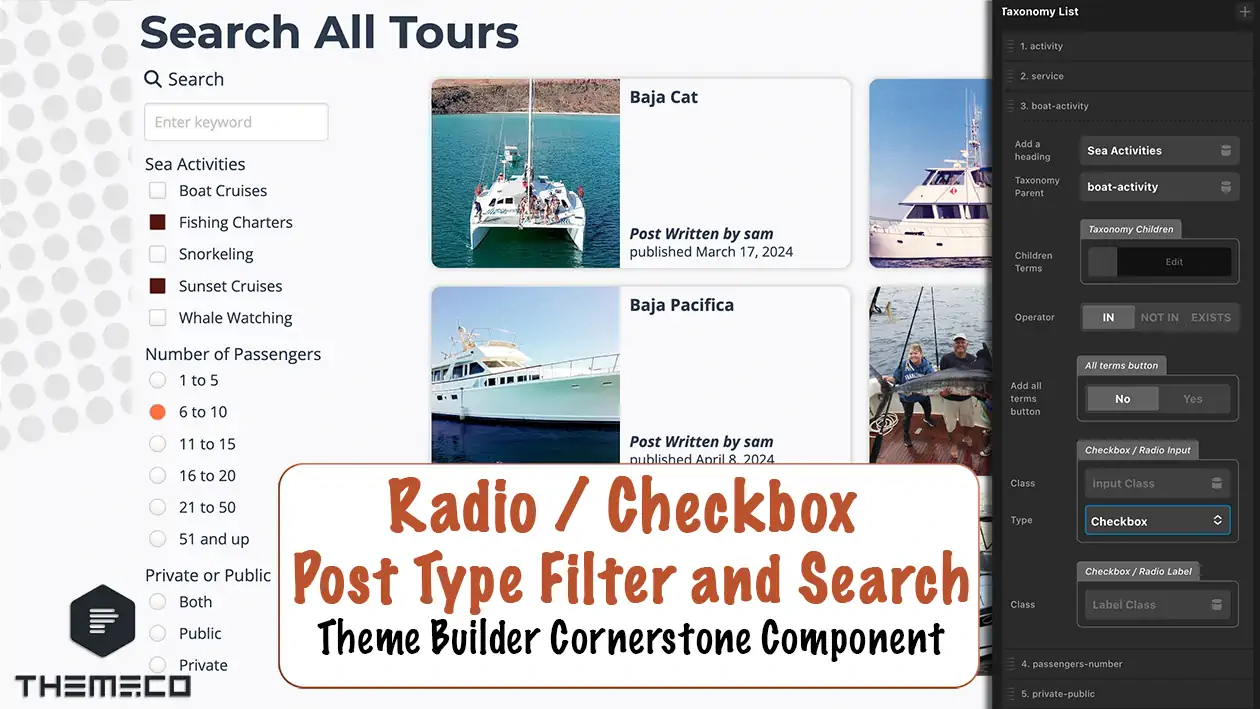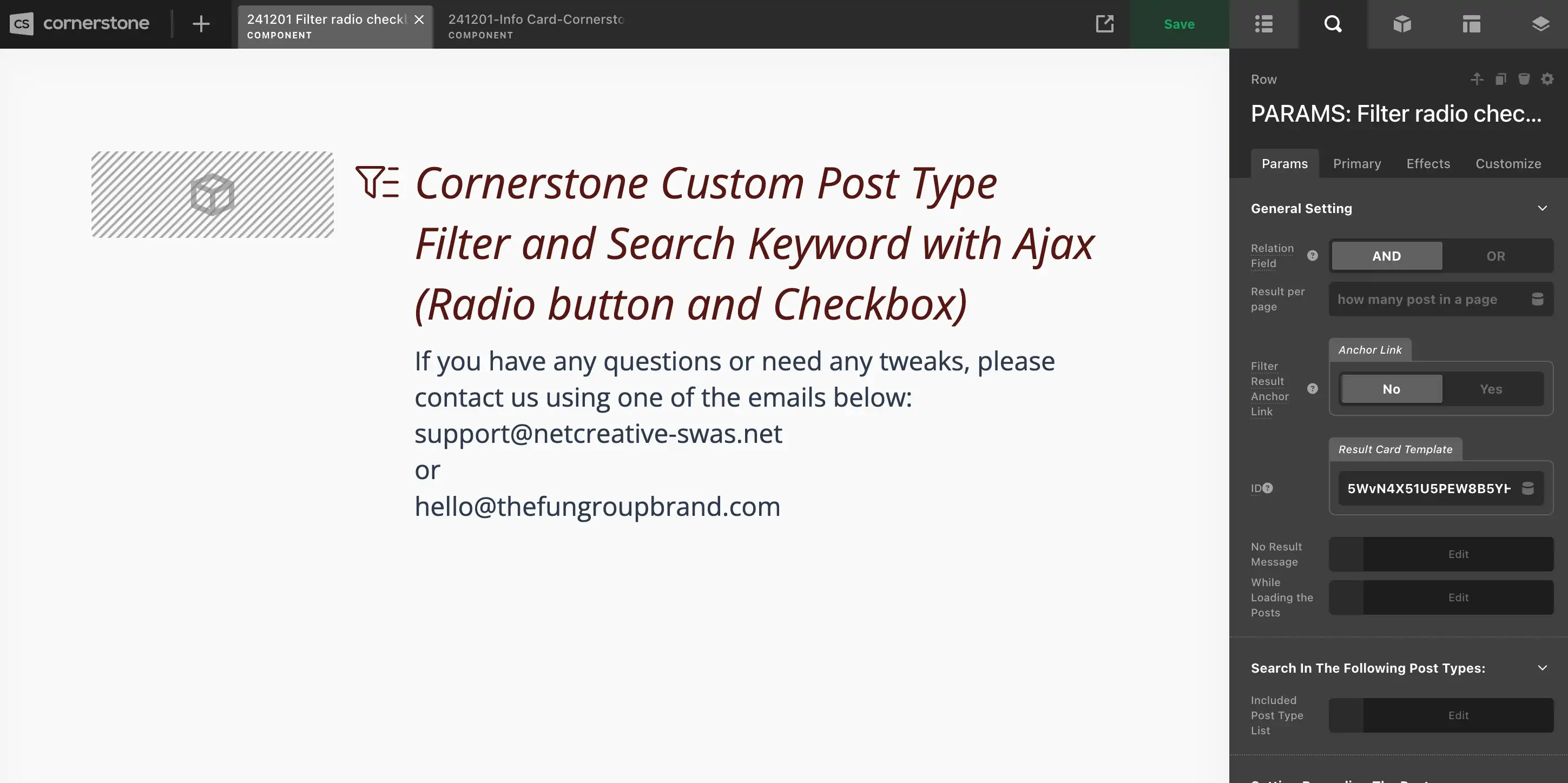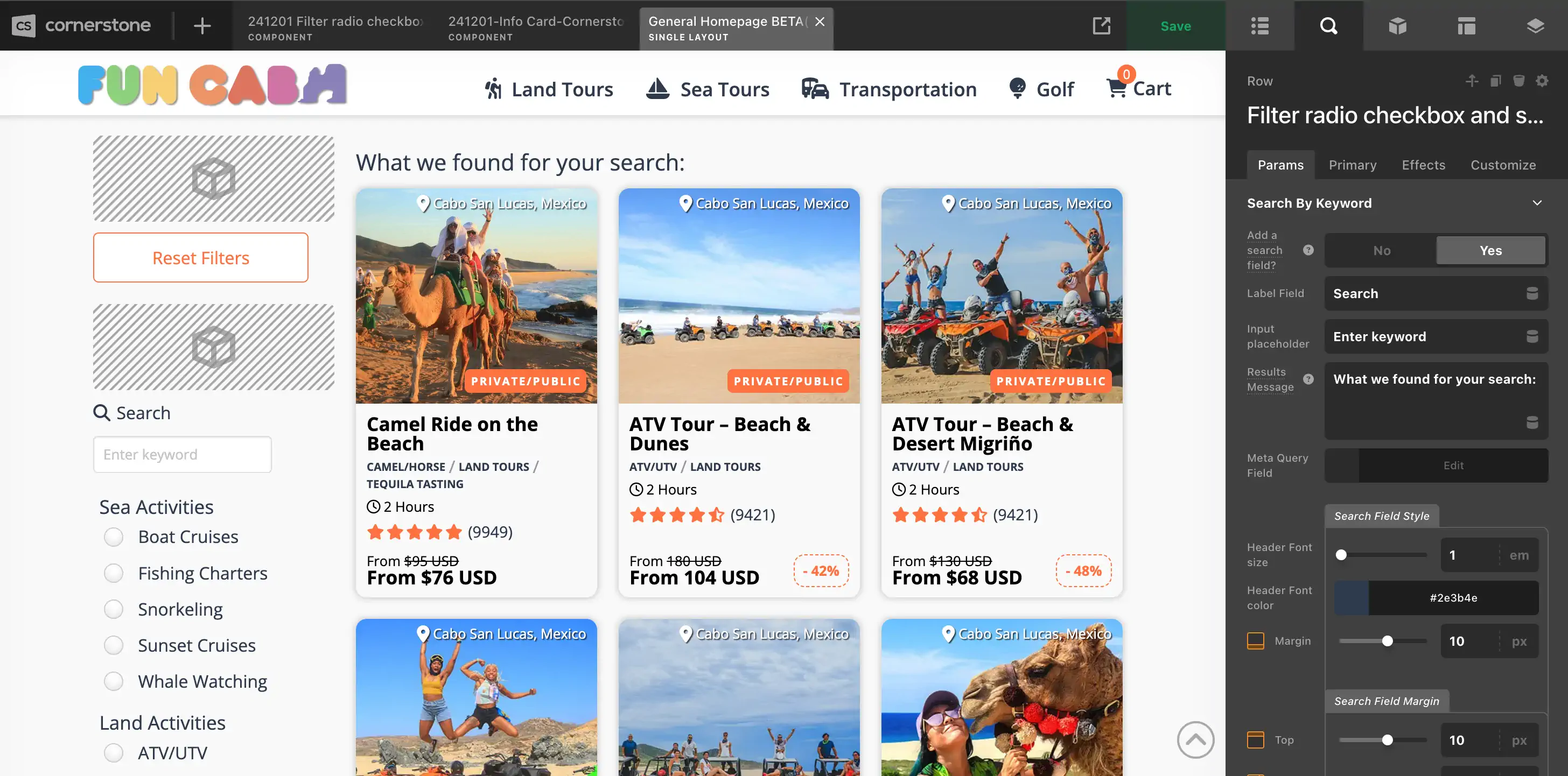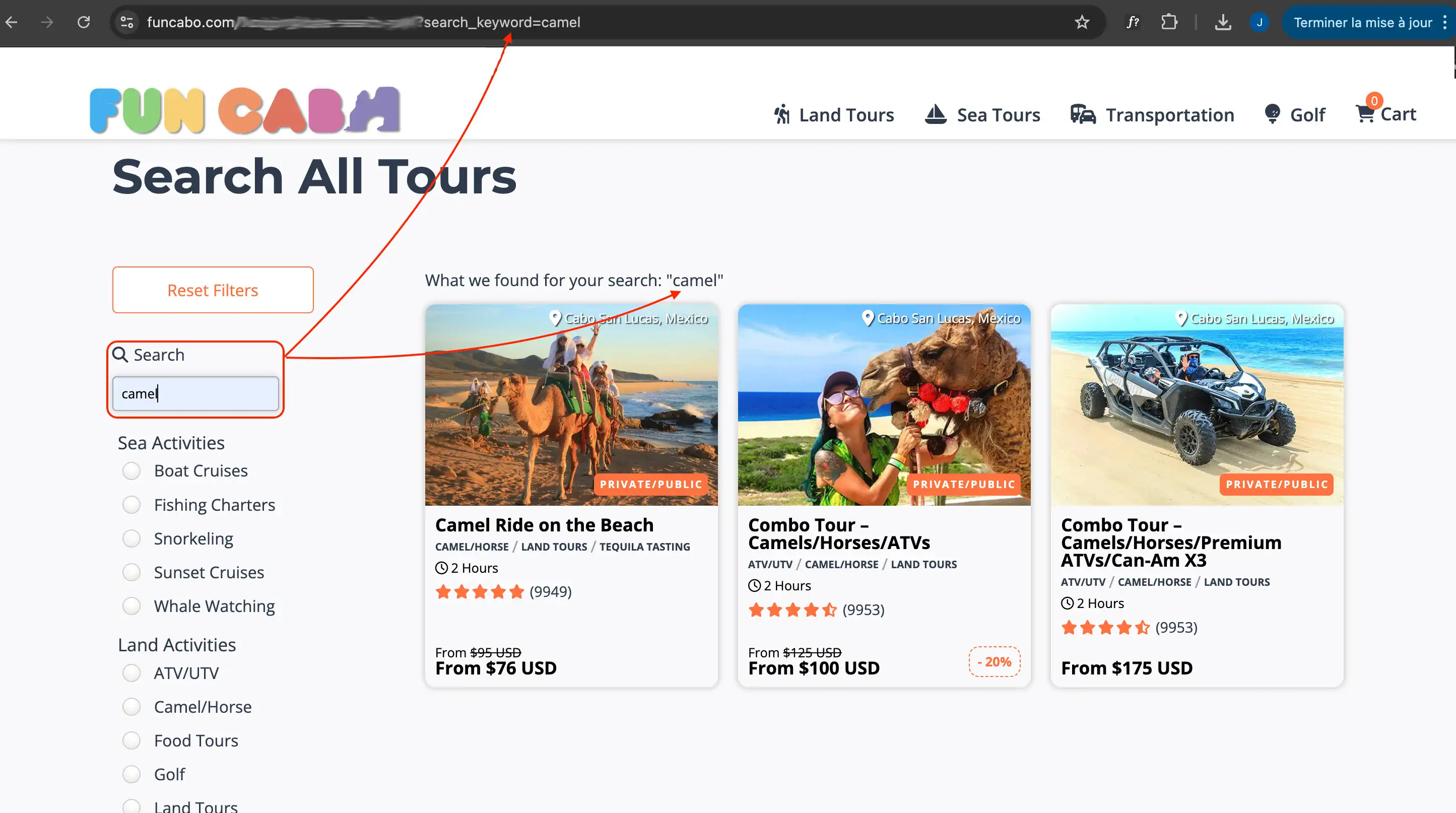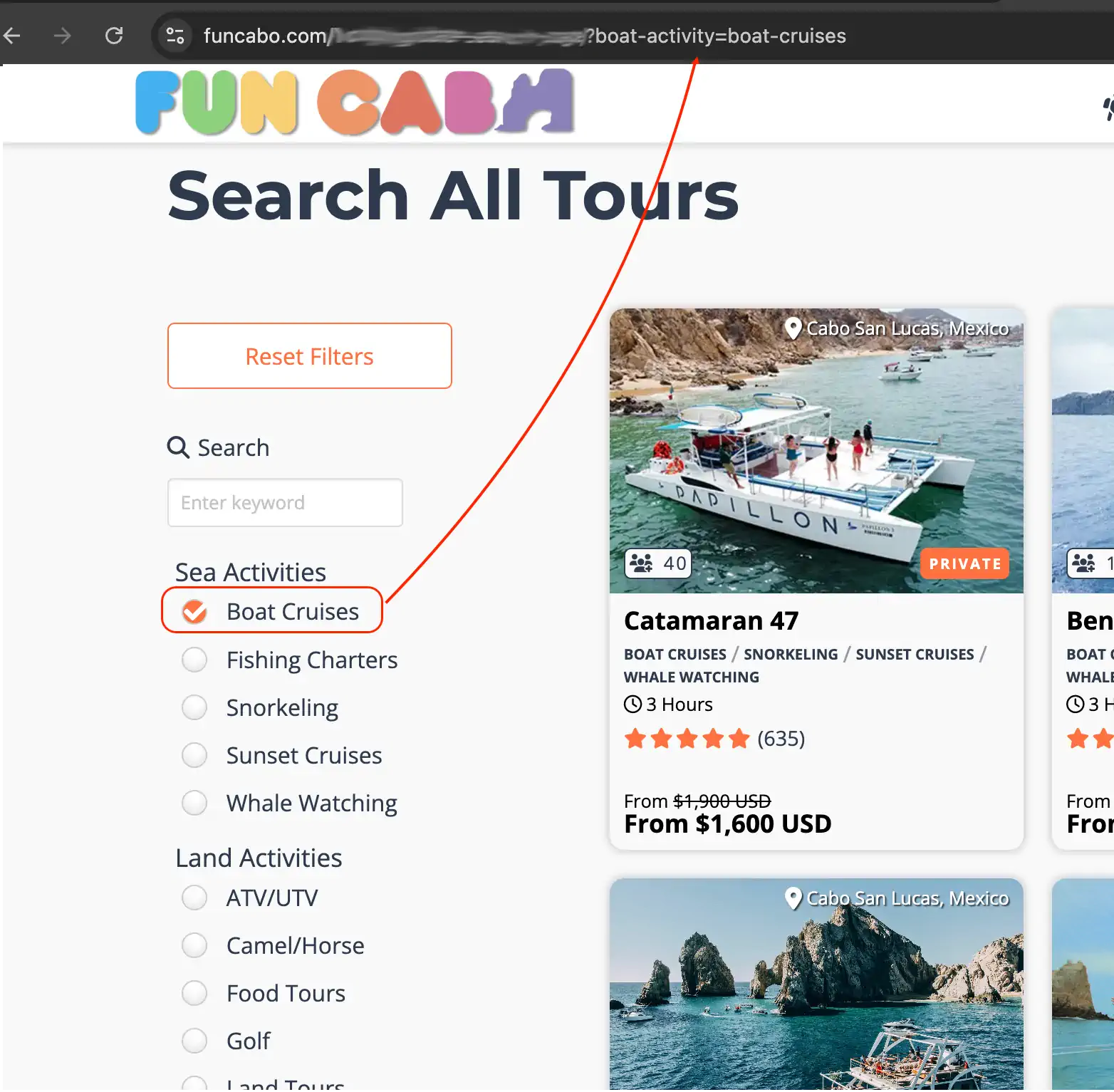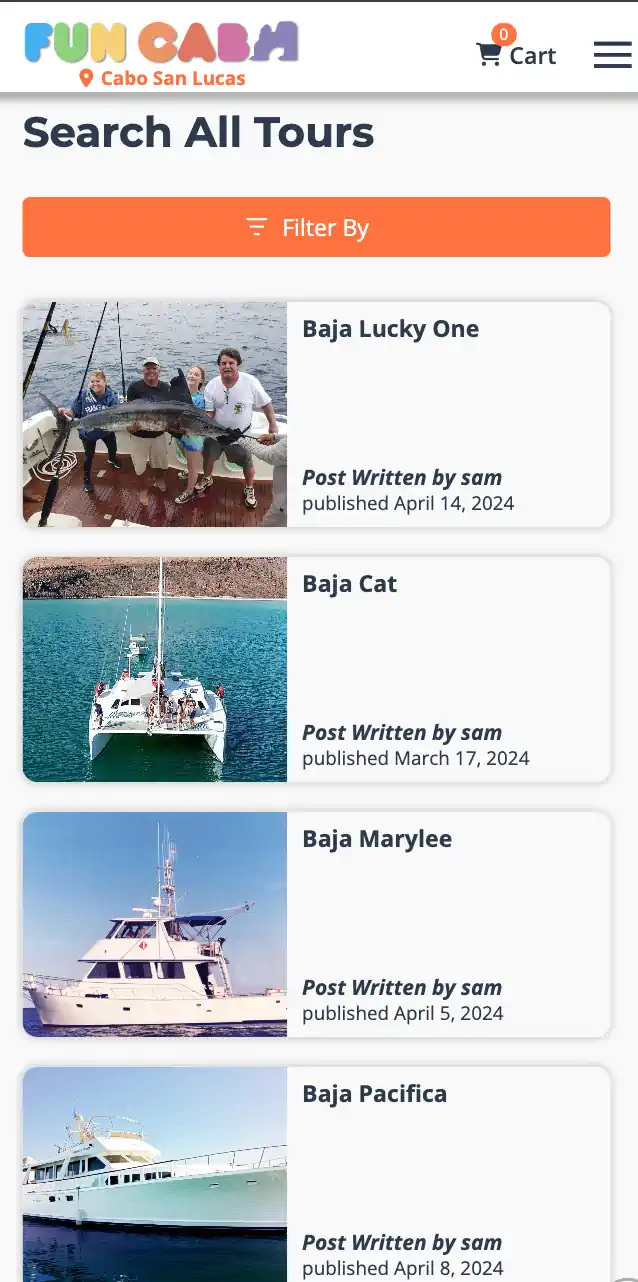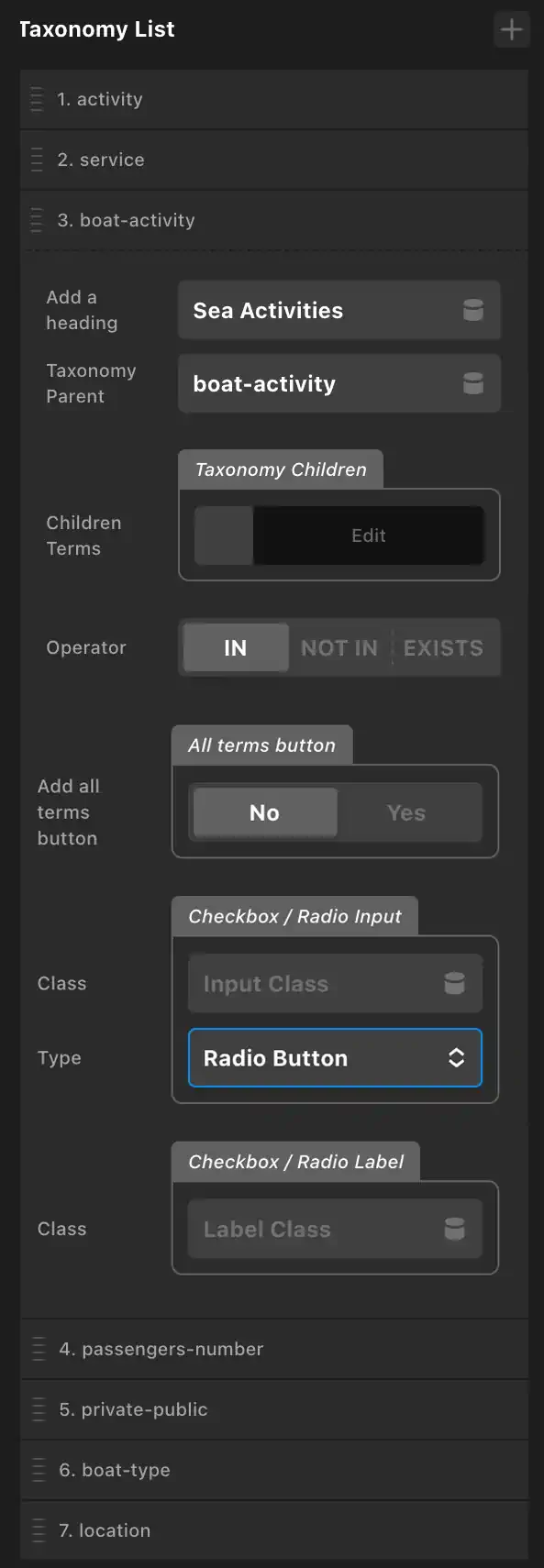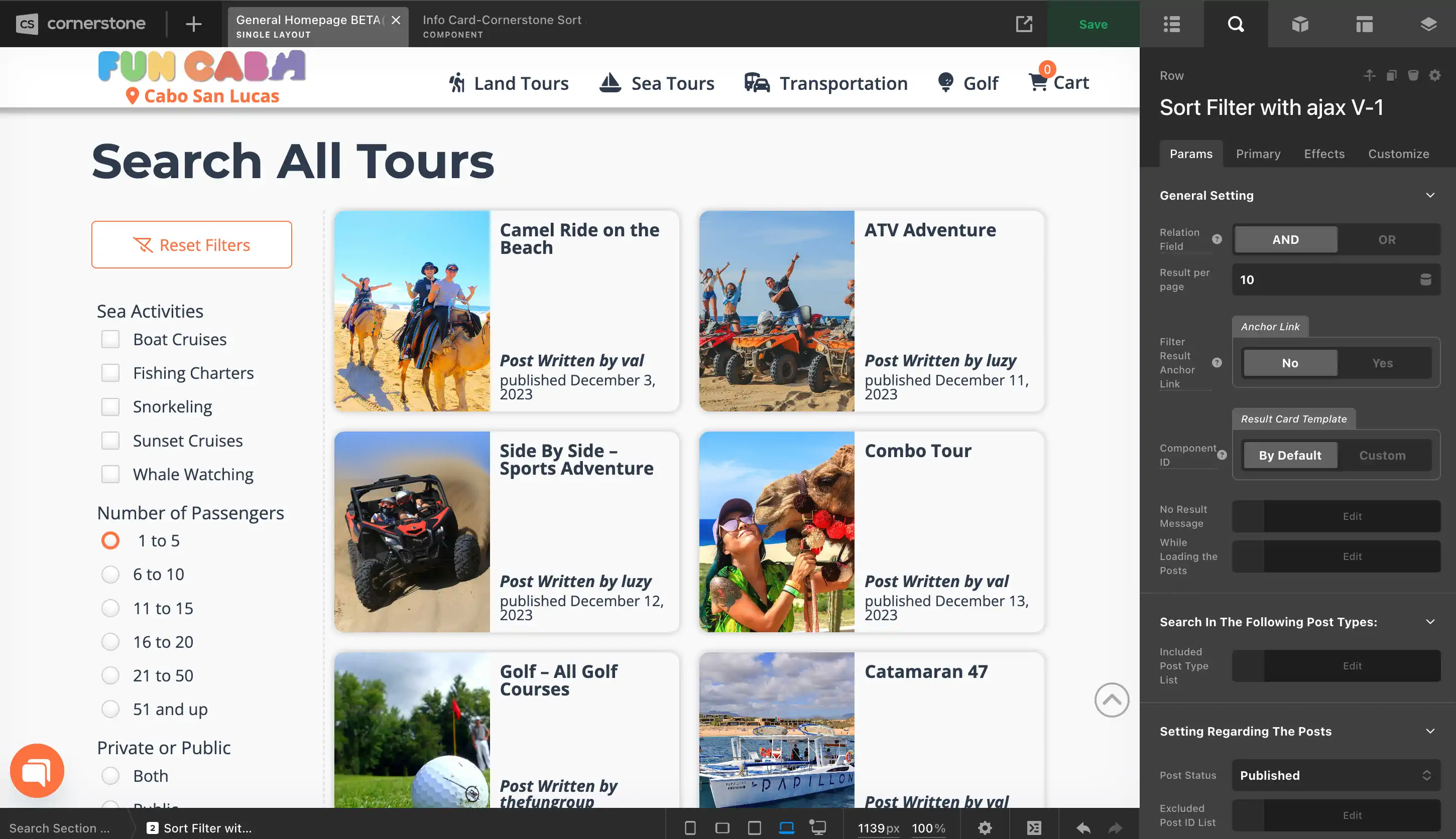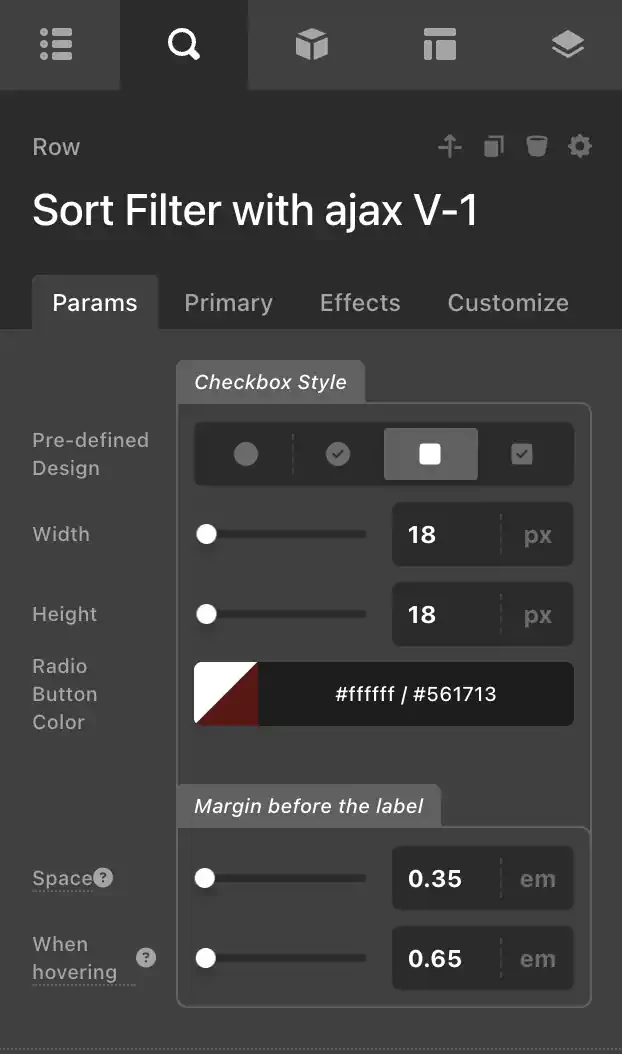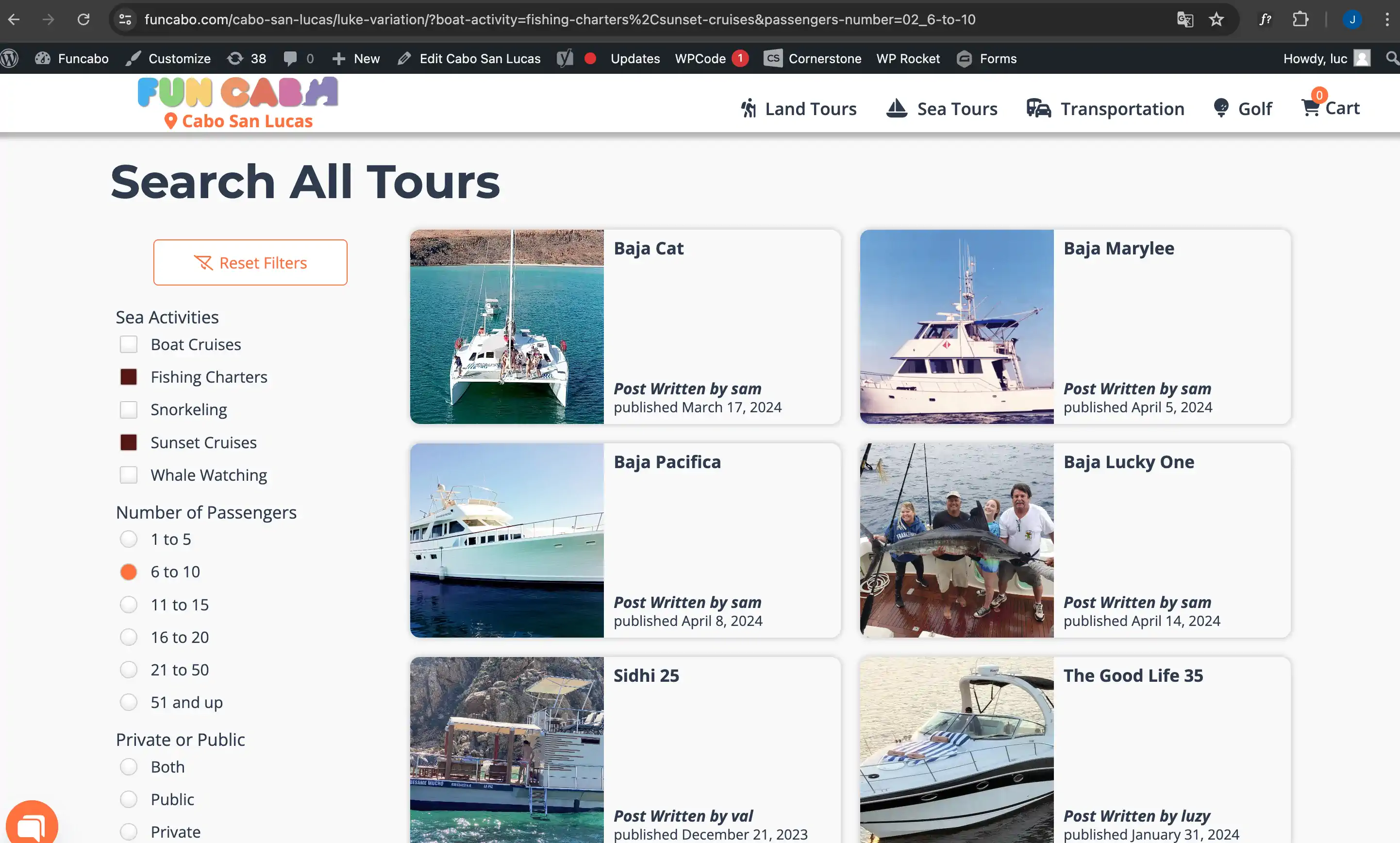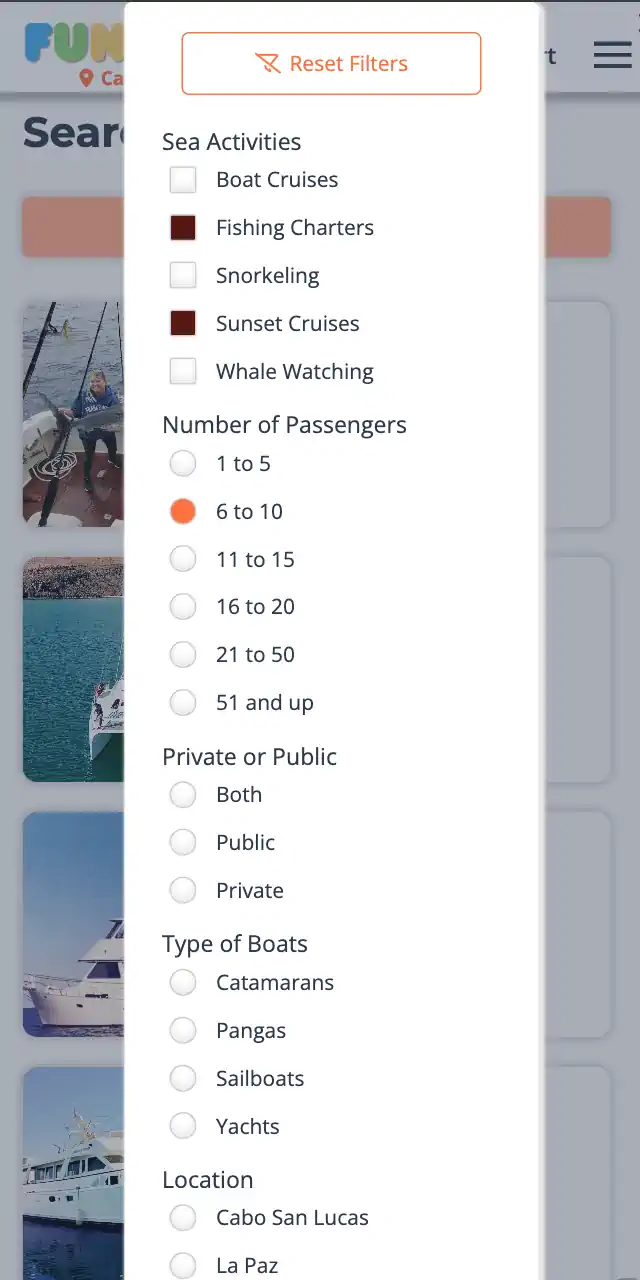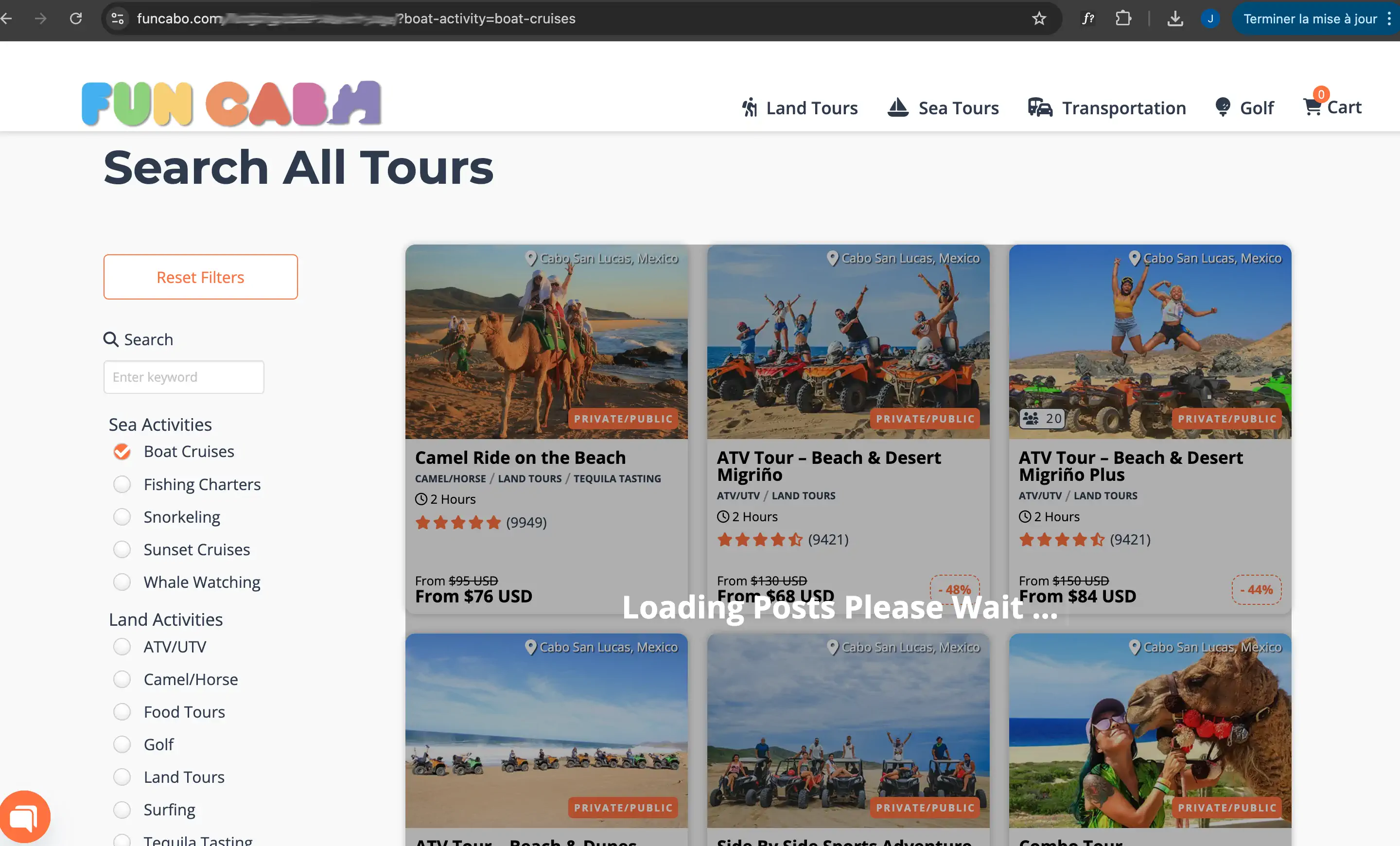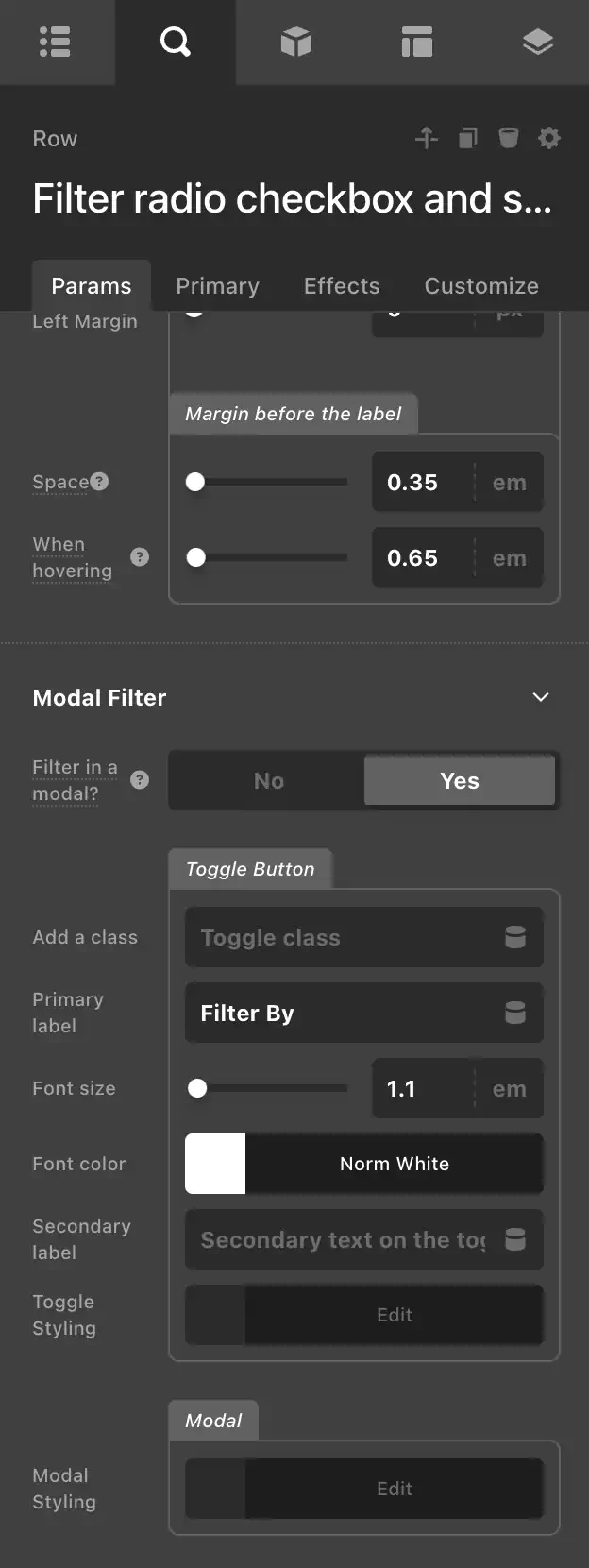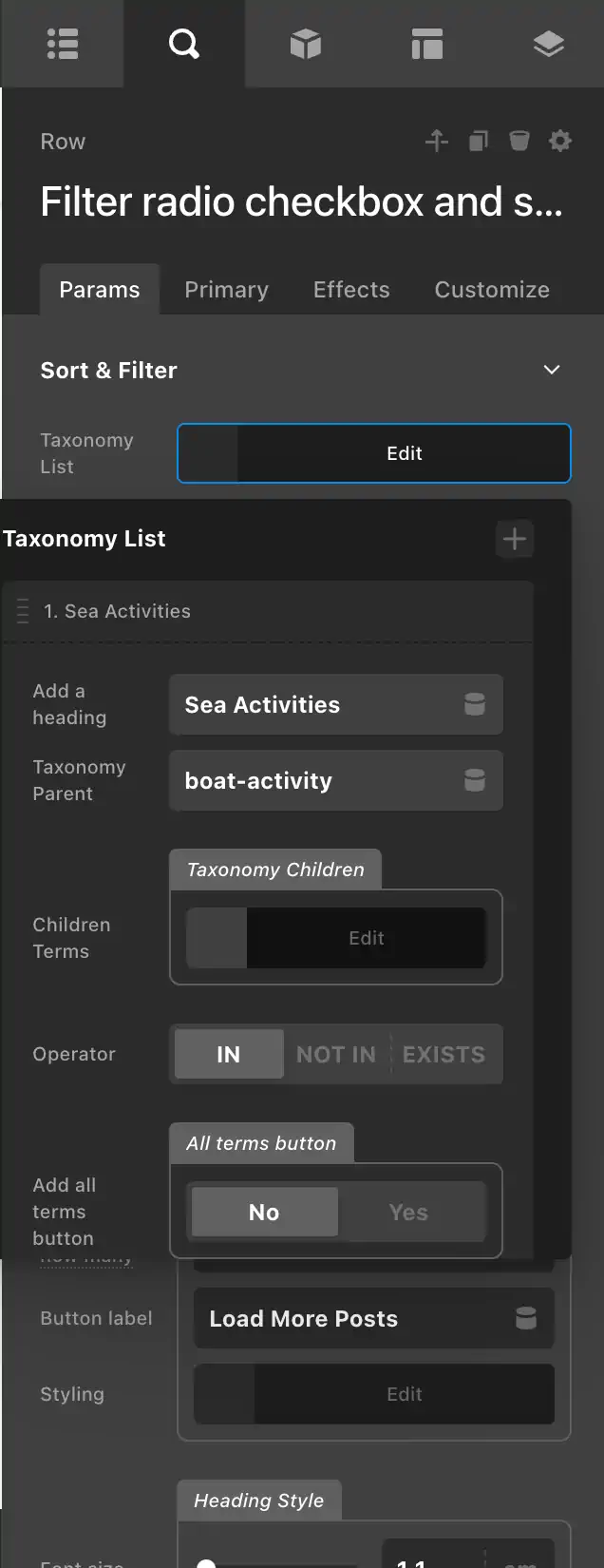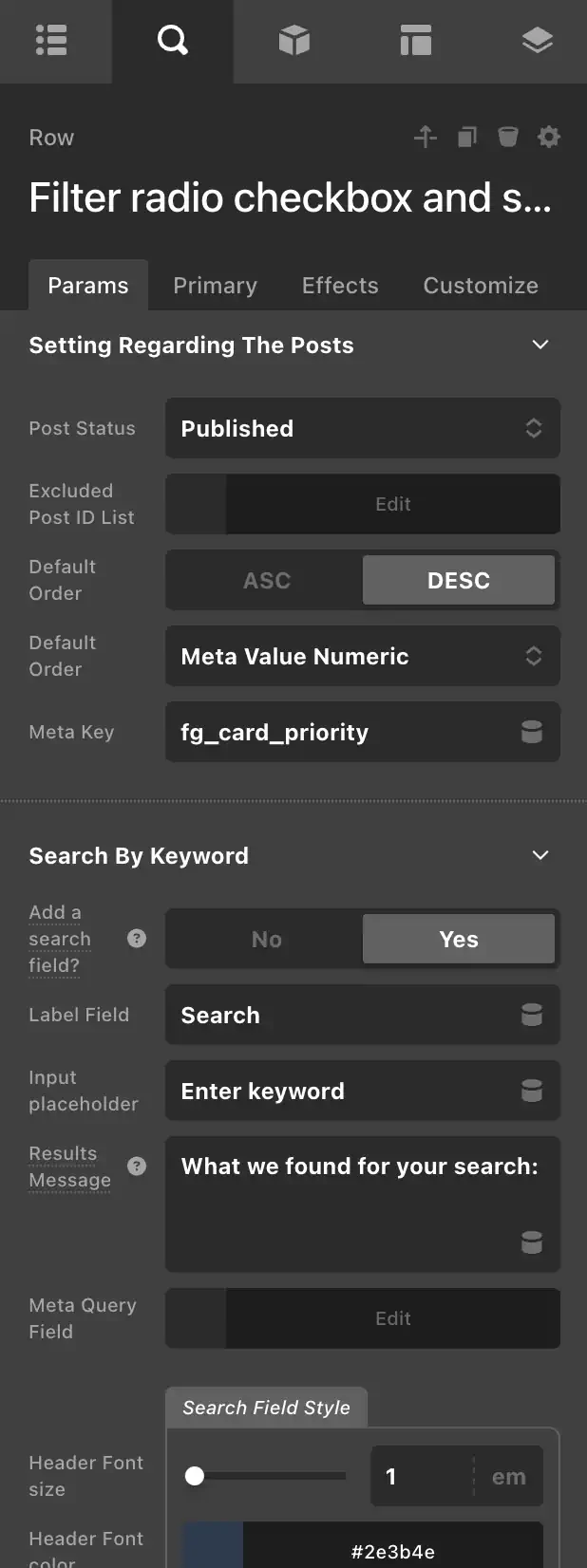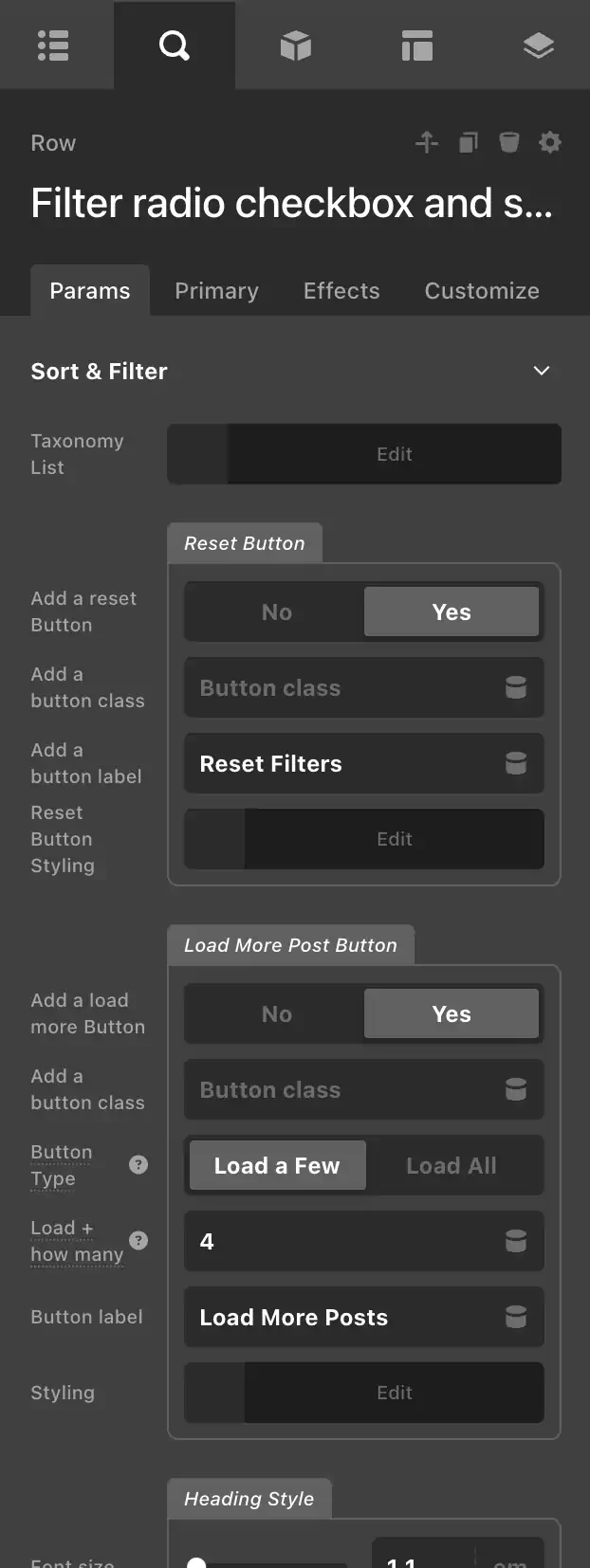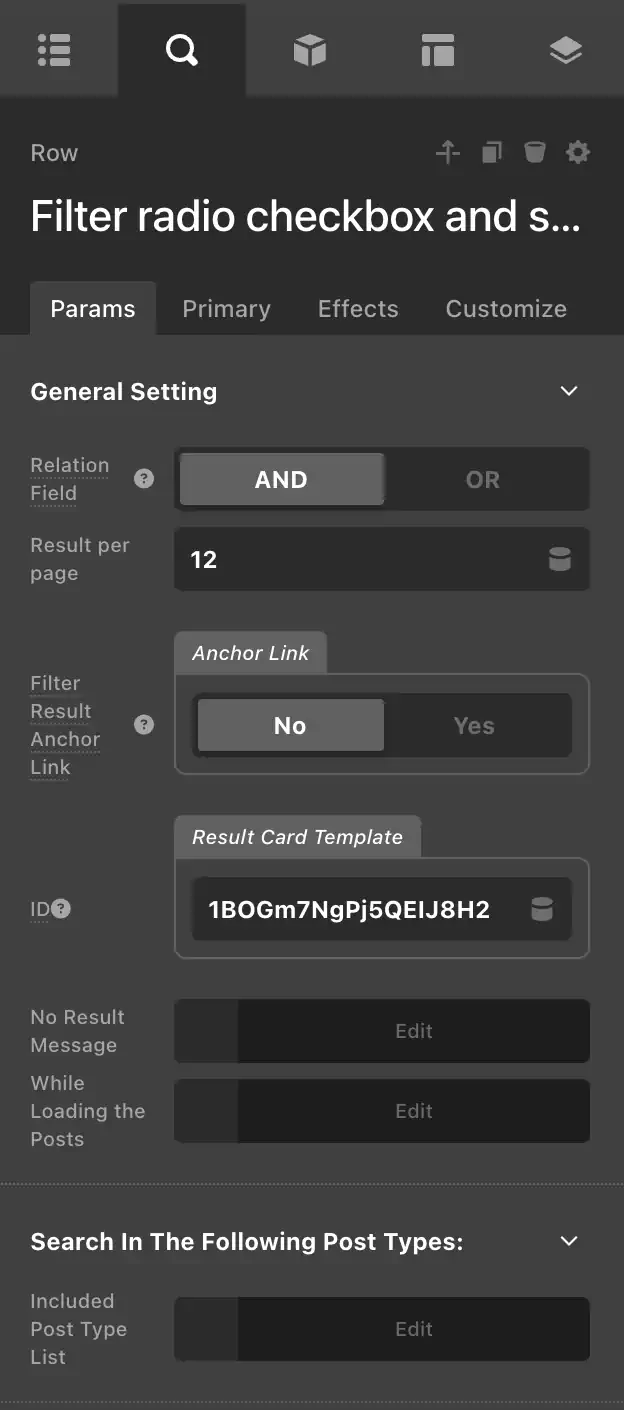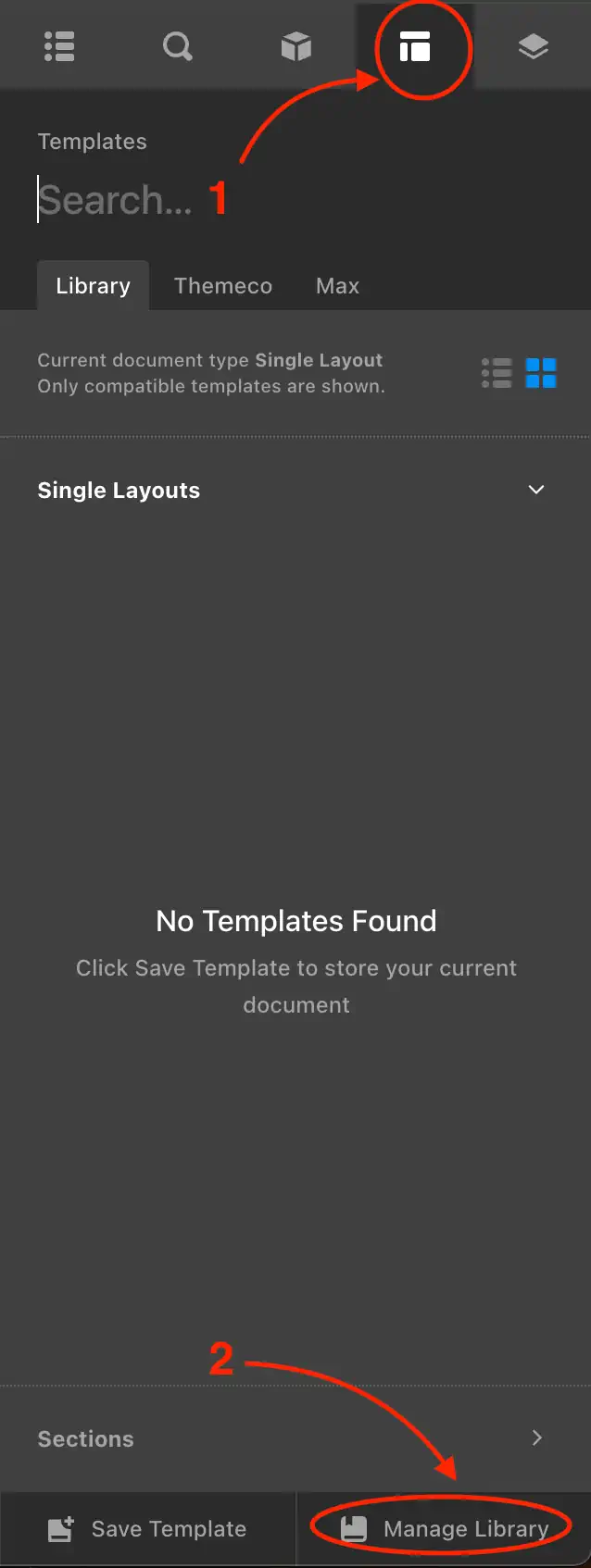Cornerstone Filter radio button and checkbox and search keyword with ajax
By The FunGroup Brand
Working with the latest WP update
This component works with the Themeco Cornerstone Theme Builder and won’t function on its own. If you are already a user or wish to become one (and I think you should!), then this filter is for you.
If you are looking for an alternative to premium plugins like Search and Filter Pro or Search WP, then you are in the right place. This is an advanced filter component created using only Cornerstone component parameters, some jQuery, and PHP.
Fields can be displayed as checkboxes or radio buttons. It will filter all the selected posts for your desired post types and supports AJAX.
You have a lot of customization options available, such as order by, order, multiple custom post types, excluded posts, reset button, load more button, and customization of “No Results Found” and “Loading Posts” messages.
To see the limitations, please refer to the ‘Key Features’ section below.
Version v.1
New name cornerstone-filter-radio-checkbox-search-keyword-with-ajax.tco
- Added a search keyword field that works with meta-query data, such as ACF fields, allowing users to search for specific keywords within the metadata you want to include. The search results will be displayed in the result container.
- To optimize the search process, metadata must be input manually, ensuring the search is restricted to relevant data instead of scanning the entire database.
After purchasing the product, you will receive three ZIP files:
- cornerstone-filter-radio-checkbox-search-keyword-with-ajax.tco.zip
- info-card-cornerstone-filter-and-search-with-ajax.tco.zip
- Cornerstone Filter radio and checkbox and search keyword with ajax.php.zip
Unzip the first two files, Info-card-cornerstone-filter-and-search-with-ajax.tco.zip and Cornerstone-filter-radio-checkbox-search-keyword-with-ajax.tco.zip, and import them into the template section of your Cornerstone Theme Builder.
Do not unzip the third file, Cornerstone-filter-radio-and-checkbox-and-search-keyword-with-ajax.php.zip. Instead, go to your WordPress dashboard > Plugins > Add New, click on Upload Plugin, locate the third file on your computer, and upload it. After uploading, make sure it is activated.